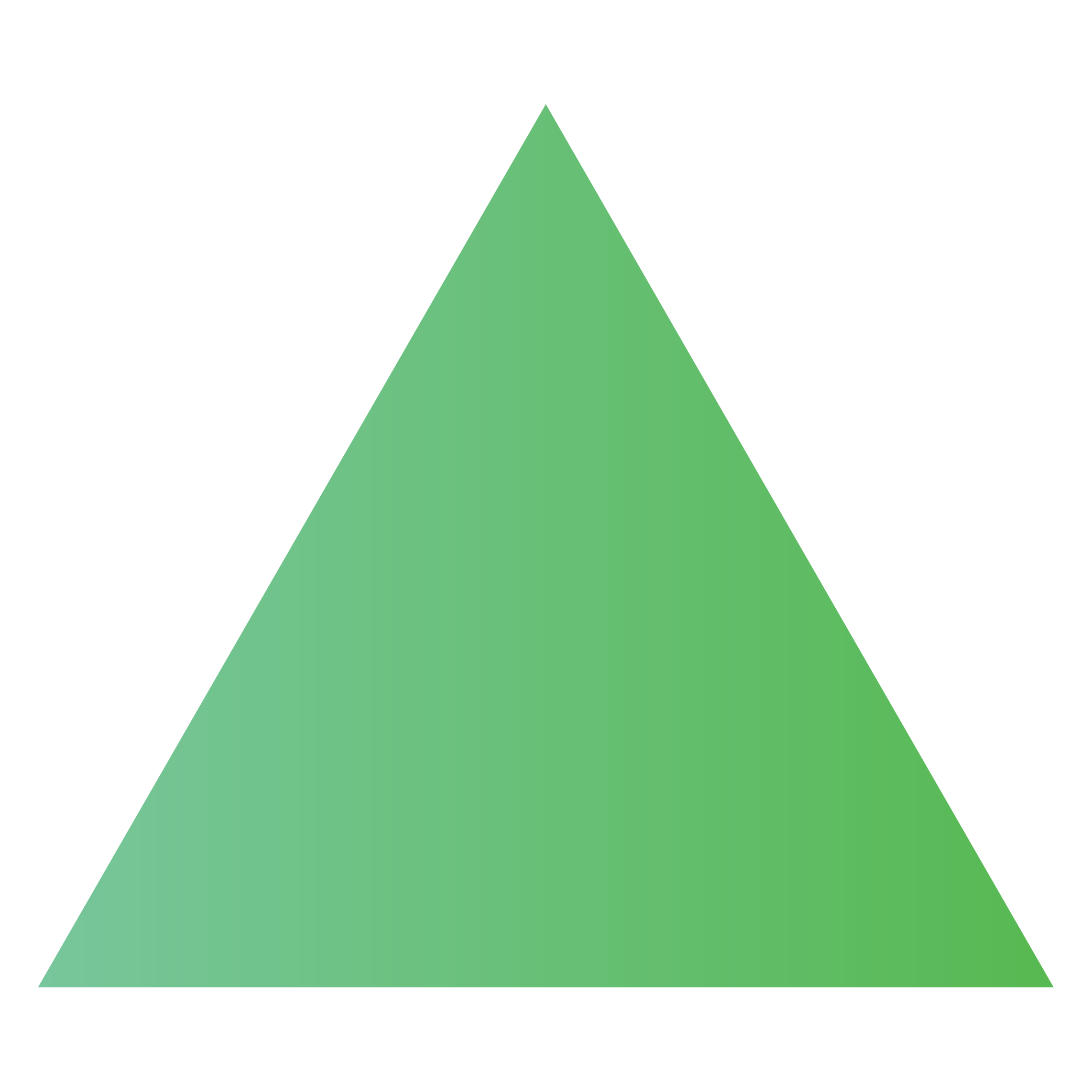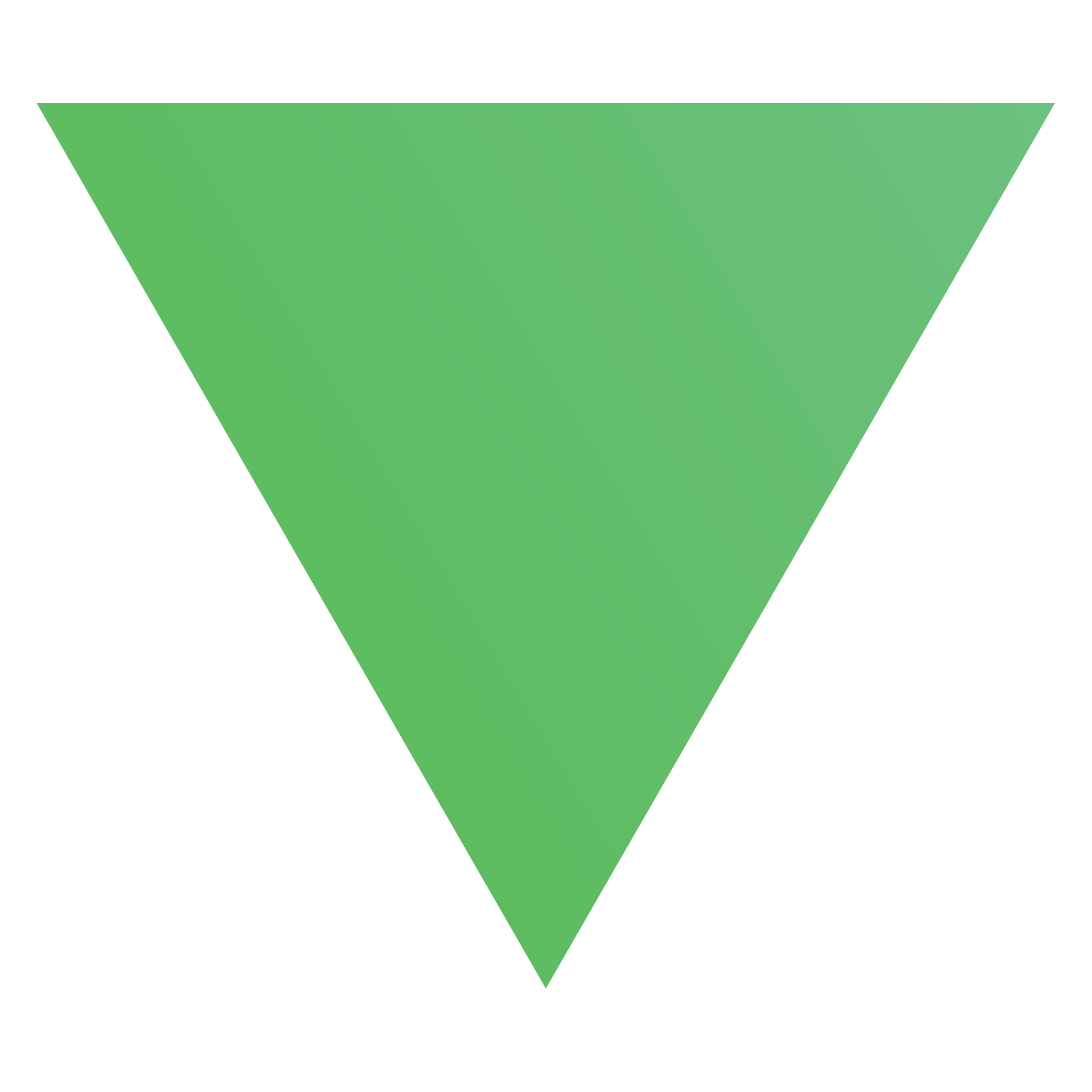Virtualization 21 Dec 2017
How to Upgrade ESXi 6.0 to 6.5 via CLI

Today we’ll show you how to upgrade ESXi 6.0 to 6.5 via CLI via a VMware Online depot. (the fastest and easiest way!)
Requirements:
Internet connection on the ESXi host.
Warnings:
If your host managed by vCenter, you need to upgrade the vCenter to version 6.5 before upgrade the ESXi host or you will not be able to connect to the host.
Step 1:
Enable SSH and connect to your ESXi host via Putty (or any SSH client).
Step 2:
Enable firewall rule (allow) for web traffic using the below command:
esxcli network firewall ruleset set -e true -r httpClient
like this…
Step 3:
Run this command to see the VMware online depot and the different profiles you can upgrade from.
esxcli software sources profile list -d https://hostupdate.vmware.com/software/VUM/PRODUCTION/main/vmw-depot-index.xml | grep -i ESXi-6.5
Like this...
Step 4:
Run the upgrade with this command:
esxcli software profile update -p ESXi-6.5.0-4564106-standard -d http://hostupdate.vmware.com/software/VUM/PRODUCTION/main/vmw-depot-index.xml
Like this...
Step 5:
Reboot the ESXi host to complete the upgrade; with this command:
reboot
We’re done.